Field-Ready Patient Tracking and Charting for Mass Casualty Incidents
Digitally manage triage, transport, and patient care in real time with durable medical bracelets linked to a live MCI Command Hub.
How it Works
Streamline Your Emergency Responses By:
1) Apply Bracelet
When starting care, apply the MCI bracelet to patient.
2) Scan Bracelet
Scan to prompt the patient's profile via first responder's smart device.
3) Input Patient Info
Input pertinent patient data, triage level, treatment, and transportation details.
4) Update as Needed
Update patient status at each care point to note any changes.
5) Info Syncs to MCI Command Hub
Information synchronization gives the MCI Command Hub real-time oversight.
6) MCI Command Analytics
Use real-time oversight to allocate resources more effectively.
Features for First Responders:
Pre-Coded NFC Medical Bracelets
Quick Triage Entry in the Field
Photo and Name-Based ID
Editable as Patient Care Progresses
Works on Any Smartphone - No App Required
Color-Coded or Customizable by Region/Protocol
Key Features
MCI COMMAND HUB
Real-Time Filterable Dashboard
View all patients, locations, and statuses. Filter by triage level, facility, transport status etc.
View Updated Info Across Teams
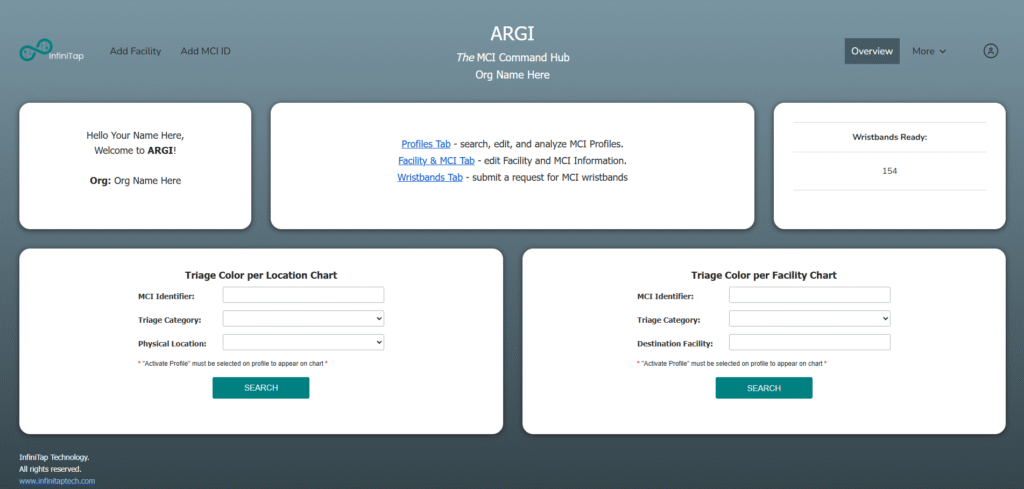
Event Analytics
Total injured, triage category counts, hospitals loads. etc.
Exportable Data for Post-Event Reports
Built for When Every Second Counts
- Improves patient tracking from field to facility
- Reduces duplication and confusion across agencies
- Improves survivability by prioritizing care where it's needed most
- Helps with reunifcation by storing photos and basic ID

Your questions answered
Common Questions:
Do MCI bracelets work with any phone?
MCI bracelets are designed to work seamlessly with the vast majority of modern smartphones. Most newer devices come equipped with built-in NFC (Near Field Communication) technology, which enables instant access to the bracelet’s profile with a simple tap—no app required. For a full list of compatible devices and troubleshooting tips, please refer to our NFC Reference-Guide.
How secure is patient data?
Protecting patient data is our highest priority. All information is stored on HIPAA-compliant servers with robust encryption protocols to ensure the confidentiality and integrity of every profile. NFC bracelets are only readable within a short range of 2–5 mm, minimizing the risk of unauthorized access. Additionally, the MCI Command Hub is protected by a secure, password-gated interface to prevent unauthorized use. We follow industry best practices and compliance standards to give families, caregivers, and first responders confidence in the safety of their data.
Can we export data after the incident?
Yes. All data recorded during an incident remains securely accessible and can be exported for documentation, reporting, or analytics purposes. This ensures that teams can review critical details, support after-action reporting, and maintain accurate records—all while maintaining compliance with data protection standards.
What if we don't have internet access in the field?
At this time, an active internet connection is required to access and update profile information through the MCI system. We recognize the importance of offline functionality in field operations and are actively exploring solutions to support secure offline access in future releases.
